안드로이드 개발 예제
Android AlertDialog
팝업창 다이얼로그 띄우는 방법
초간단 예제
1. AlertDialog란?
AlertDialog는 안드로이드에서 기본 제공하는 다이얼로그로
별도의 xml 파일 연결이나 커스텀 과정 없이
간단한 Java 코드만으로 구현할 수 있다.
2. AlertDialog 예제
알림창을 띄우고 싶은 부분에 (예를 들어, 버튼의 OnClickListener 내부)
다음 코드를 집어 넣으면 끝난다.
|
1
2
3
4
5
6
7
8
9
10
11
12
13
|
new AlertDialog.Builder(TestActivity.this) // TestActivity 부분에는 현재 Activity의 이름 입력.
.setMessage("AlertDialog 테스트") // 제목 부분 (직접 작성)
.setPositiveButton("확인", new DialogInterface.OnClickListener() { // 버튼1 (직접 작성)
public void onClick(DialogInterface dialog, int which){
Toast.makeText(getApplicationContext(), "확인 누름", Toast.LENGTH_SHORT).show(); // 실행할 코드
}
})
.setNegativeButton("취소", new DialogInterface.OnClickListener() { // 버튼2 (직접 작성)
public void onClick(DialogInterface dialog, int which){
Toast.makeText(getApplicationContext(), "취소 누름", Toast.LENGTH_SHORT).show(); // 실행할 코드
}
})
.show();
|
cs |
3. 실행 화면
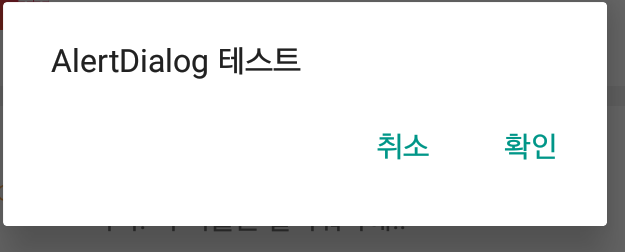
'Android 개발 > android :: 예제' 카테고리의 다른 글
| [안드로이드] 웹뷰(WebView) - 초간단 웹브라우저 예제 (with 로딩바(ProgressBar)) (2) | 2020.08.17 |
|---|---|
| [안드로이드] 커스텀 다이얼로그(Custom Dialog) 둥글게 모서리 디자인하기 (feat. 투명 버튼) 초간단 예제 (0) | 2020.08.16 |
| [안드로이드] 커스텀 다이얼로그(Custom Dialog) 초간단 예제 - 사용자정의 다이얼로그 만들기 (2) | 2020.08.15 |
| [안드로이드] 간편한 데이터 저장 SharedPreferences 사용법 초간단 예제 (0) | 2020.08.10 |




댓글